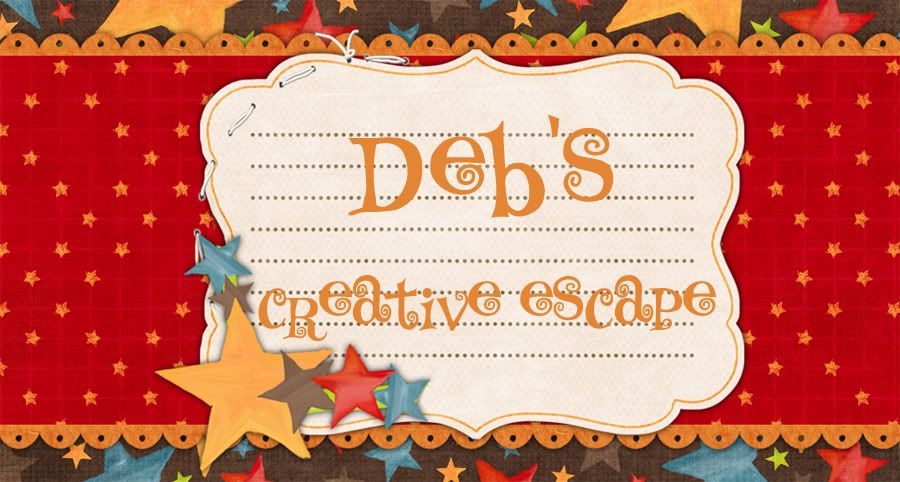This was a really cool lesson. It was about using brushes in Photoshop and how you can use them as stamps on your photos. I love this technique. It makes the possibilities endless for changing up your pictures and adding details, dates, or whatever you want. I am learning so much and would recommend this class to anybody. Best of all, it's free! I don't use Photoshop that much, especially not to change my pictures like this, but I think that's about to change. I also changed the saturation in the photo to make it a little softer. That was actually Lesson 3. I just kind of combined both lessons and started playing with this photo. The grunge frame was a free download from Jessica's site that I added. I just love the way it turned out.